What makes WhatsApp chatbots special? How can WhatsApp help to make your chatbot more accessible? And what limitations does WhatsApp bring?
That’s what we will discuss in this first part of our blog series “Chatbots for LMICs”, where we explore how NGOs and other humanitarian organizations can use chatbots to serve people in low- and middle-income countries. Learn more about this series, and find links to the other parts, in the series introduction.
Let’s dig in.
Oh—and if you’re interested in exploring humanitarian chatbots or have questions, say hello in the live chat, or drop us an email at Chatbots@engageSPARK.com.
Why WhatsApp chatbots?
Widespread usage. I’ll shock exactly no one when I tell you that WhatsApp is in very wide use, with allegedly over 3 billion users. That reach is one of the prime reasons why our customers have chosen WhatsApp for their campaigns, and it’s the same reason why you’d use it for a chatbot.
Affordable and reliable. When compared to SMS, per message costs are low and messages are delivered fast and reliably.
Ease of use and accessibility. If these are key, then WhatsApp offers interesting features. Buttons allow a very clear way to answer multiple-choice questions. Voice clips allow users to avoid text if a person can’t type or prefers not to type. Images and other media allow illustrating explanations much better than raw text. Being able to request images and locations from people allows to ask questions that otherwise wouldn’t be possible.
What’s not to like?
That all sounds great, right? So, why would you not consider WhatsApp for your next chatbot project?
Smartphones with internet access. People will need to use the WhatsApp app and for that, they need a smartphone and stable mobile data or Wifi. Finally, they must be comfortable using WhatsApp to communicate with you. It’s worth checking if all of these requirements are met.
Privacy by Meta. WhatsApp is a product by Meta—a company whose business model relies on knowing as much as possible about its users. While WhatsApp says all messages are end-to-end encrypted and Meta doesn’t snoop, you’ll have to take them at their word.
WhatsApp messaging restrictions. To curb abuse and spam on the platform, Meta has introduced strict limitations on whom you can message and how. There are various reasons why you may run afoul of these rules but regardless: your chatbot may find itself cut off.
With that out of the way let’s dig into how a WhatsApp chatbot would work, and what your chatbot needs to consider—starting with the bread-and-butter feature: text messages.
Text and text limits
When a chatbot needs to explain something — a process, a tip, or a service update — text is often the simplest and most reliable option. WhatsApp supports messages of up to 1,024 or 4,096 characters long, depending on provider, which gives enough room to describe things clearly and step by step. It does mean your chatbot needs to generate messages within those limits.
WhatsApp allows text to be formatted using simple characters. That means your chatbot should format its text to make key points stand out: bold, italics, strikethrough, and monospace styles are all supported using simple symbols. Line breaks and emojis can help structure the message or make it more approachable.

Let’s talk – with audio clips
A chatbot powered by WhatsApp can both send and receive voice messages, making it easier to communicate in everyday, natural ways.
This is especially helpful for users with low literacy, or anyone who finds it easier to speak than to read or type. A parent holding a child, someone working in the field, or a user unfamiliar with written forms can simply listen and reply with a voice note.
Combine that with emerging support for local languages and dialects, and a WhatsApp chatbot is making strides towards inclusive, two-way communication.
Explain with images, videos, and PDF/documents
WhatsApp chatbots can send images, short videos, and documents to help explain things more clearly than text alone.
That means the chatbot is able to share a how-to poster, a short instructional video, or a referral form — all directly within the conversation. This is especially useful when the topic is visual, complex, or better illustrated than described.
If allowed, the chatbot can also search for or generate relevant media to support a user’s question, help with tasks, or provide clearer explanations. This may range from generating a custom illustration to filling out a form.
Answer by tapping a button!
A chatbot on WhatsApp can include up to three quick reply buttons in a message. (Five in a registered template.)
These buttons let users answer with a single tap, rather than typing out a response. It’s ideal for multiple-choice questions, triage flows, or simple confirmations — and helps keep conversations structured and easy to follow.
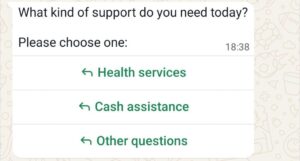
Asking for images – or locations
A WhatsApp chatbot can also receive images, documents, and location pins from users.
This enables use cases like verifying a photo ID, reporting a problem in the field, or collecting someone’s geographic location. It’s a flexible and practical way to gather real-world information, especially when text alone isn’t enough.
Outreach – WhatsApp templates and 24h sessions
Unlike the other features covered so far, this isn’t something a chatbot can do — it’s something it has to work around.
WhatsApp places strict limits on when and how a chatbot can start or resume conversations. To message someone who hasn’t interacted recently, the chatbot must use a pre-approved message template. These templates must follow WhatsApp’s content rules and be submitted ahead of time.
Once the user replies, the chatbot can message freely — but only for the next 24 hours. After that, another template is required. This restriction helps prevent spam, but it also means the chatbot must manage timing carefully and can’t always follow up when it might be most helpful.
Facebook Business
And, to do any of that, your organization will need a verified Facebook Business and a phone number. These can usually be obtained, but it’s something that restricts chatbots as it does any other type of WhatsApp campaign.
Conclusion
WhatsApp chatbots open up a lot of possibilities — from sending clear instructions to receiving voice replies and photos. They’re especially useful when working with communities that already rely on WhatsApp and need information in a format that’s mobile-first and easy to understand.
But the platform also comes with real limitations. Chatbots have to stay within WhatsApp’s rules and be designed to work with the available tools.
Are you convinced that WhatsApp is the right channel for you? Or do you still have questions? Either way, we’d love to hear from you. Say hello in the chat or at Chatbots@engageSPARK.com.
