AI Chatbots for NGOs
Use AI to serve people in low- and middle-income countries, including those on basic mobile phones.
Chatbots for NGOs and NPOs Made Easy
Chatbots powered by AI are everywhere. They help people with anything from drafting letters to changing their flight.
We at engageSPARK focus on humanitarian chatbots that connect with people in low- and middle-income countries (LMICs).

Try a Demo: Create a Simple Chatbot in 1 Minute
You can create a WhatsApp Chatbot in under a minute:
Scan the QR code on the right. (Usually, just “looking” at the QR code with your camera app should do the trick.)
On your phone? Just tap on the QR code!
The catch: this chatbot won’t have your organizations’ knowledge. So, let’s talk about creating an expert chatbot.
How to Create an Expert Chatbot
Here is the breakdown for creating an expert chatbot—one that uses more than just ChatGPT’s knowledge.
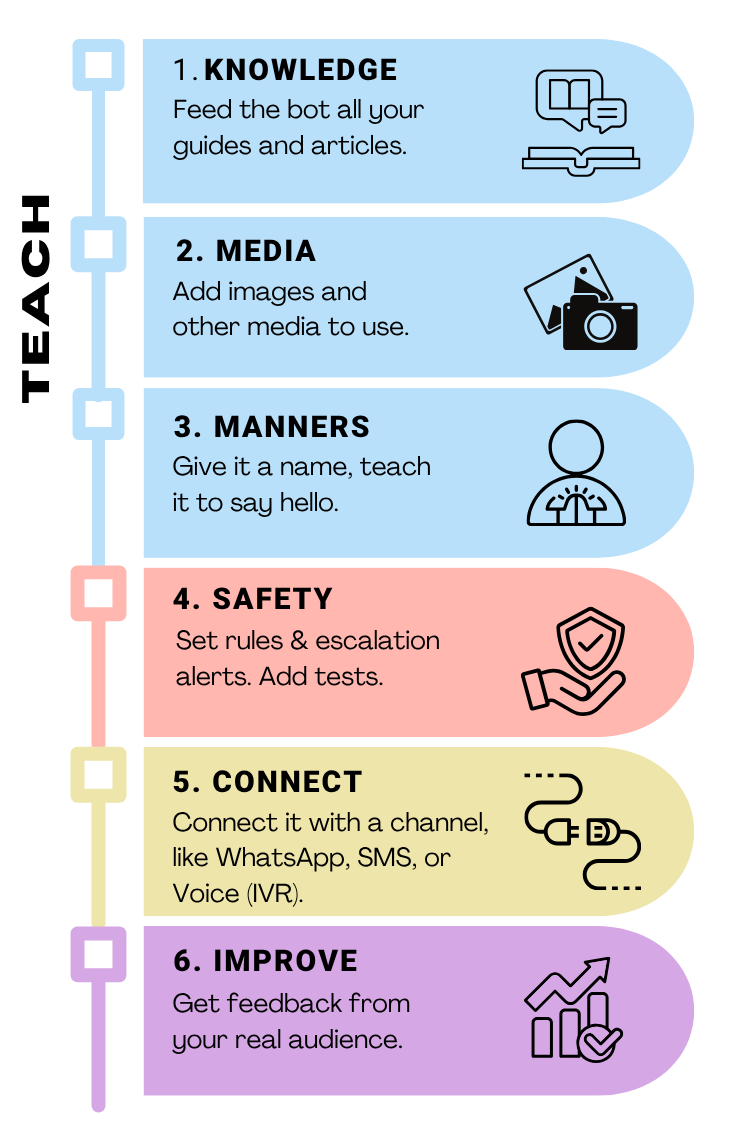
1. Teach the bot your knowledge
Many NGOs have created a ton of documentation—and you’ll want your chatbot to use that knowledge when talking to people.
We feed this information into a specialized database (a “vector database”) for your chatbot.
When your chatbot is asked a question it uses this database to craft a reply.
2. Give it images & other media
Chatbots read text & reply with text. But with WhatsApp, they can also reply with images, voice clips, videos, and PDFs to underscore a point or explain something better.
3. Set the ground rules
Knowing isn’t enough—your bot needs to follow the ground rules you set. You’ll give the bot a name, and teach it a nice greeting to welcome people. And then you’ll tell us how you want this bot to behave.
Teaching a chatbot to behave in a certain way requires “prompt engineering”—fine-tuning its internal rules until it works correctly. It may even require more than one AI.
The good news: We’re figuring this out with and for you.
4. Safety & Escalation
We go the extra mile in making your chatbots safe, defaulting to safe prompts and adding an AI agent that reviews messages.
5. Connect with WhatsApp (or SMS)
Once your chatbot is working, it needs to be connected to a WhatsApp number. As with everything else, our support team will be happy to help you make it happen.
We’re currently focusing on WhatsApp, but if you’re interested in making your chatbot available via SMS, please let us know.
6. Improve with feedback
Test your chatbot with early adopters from the community you’re serving.
Incorporate their feedback and ensure the chatbot is actually helpful to the community.
Use-Cases for Humanitarian Chatbots
Chatbots are amazing and you want to use them … but what could you use them for? Here are a few examples from the humanitarian field how your organization might employ chatbots:
Interactive education
Let an AI chatbot digest local farming best practices. Farmers in your program can then ask questions via WhatsApp and get answers, explained in their language. (Note that support for local languages is growing each year—it’s worth to check!)
Grievance hotlines
Create a 24/7 emergency hotline where people can call, or text-in certain keywords to then receive the appropriate attention. This can be done to help participants receive vital information, humanitarian assistance, or to report unethical practices. The best part is that a chatbot can be available 24/7.
Public research and announcements
Find out who is eligible for your studies by providing an SMS-based menu that allows participants to provide quick, validated answers.
Weather warning and safety protocols
Chatbots are a great response tool when natural disasters are looming. You can send out weather warnings and have people register as safe—or request assistance.
Donor communication
Be available for common questions by your donors—24/7. Escalate urgent or sensitive concerns to human staff.

How We Make Chatbots Look Easy
Behavior & Safety
We cannot tell you how your chatbot should behave—but we will help you make it happen. Tell us if your chatbot is not behaving correctly, and leave topics such as prompt engineering and multi-role agents to us.
Training & Knowledge
You give us the documents or websites that your chatbot should learn, and we will take care of building a vector database and making advanced features such as source attribution possible.
Adapting to Channels
A chatbot using WhatsApp can use images (and buttons and voice clips) but with SMS? Texts have to be short, and it gets expensive fast.
We figure out those details, including how to stay within your budget.

