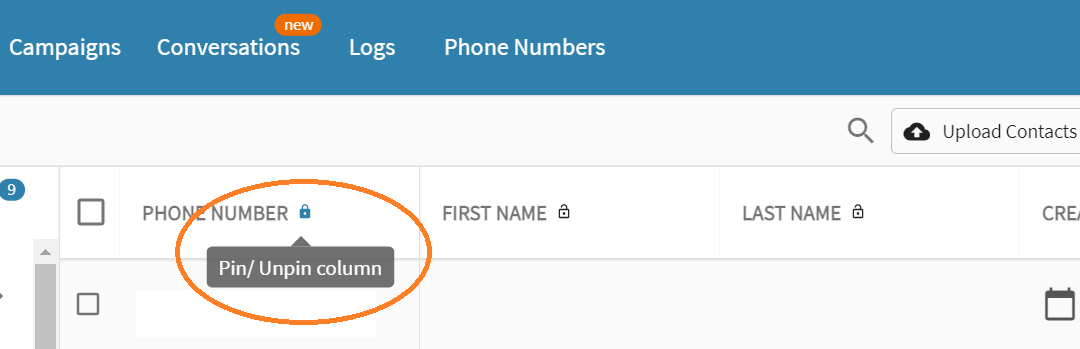It’s no secret that the engageSPARK platform is built for non-techies to easily launch campaigns in minutes. That’s why when we add new features, we always consider: How can we make your life a little bit easier when using the platform?
With that in mind, we decided that the engageSPARK Contacts Page can be improved further. It already works as it is. But with increasing numbers of custom fields, we felt we could do a better job at making them a breeze to use.
The Problem
Our customers are often asking how they can see the other custom columns they have in their Contacts Page that are not in plain sight. This is because it was not so easy to scroll to the right to see more.
Also, when you scroll down to see more of your contacts, the column headers disappear (First name, Last Name, Phone numbers, etc).
Both of these made managing the contacts in the engageSPARK Contacts Page a pain.
The Answer
We recognized the problem and we made three changes:
- Making the horizontal page scroll bar accessible at the bottom.
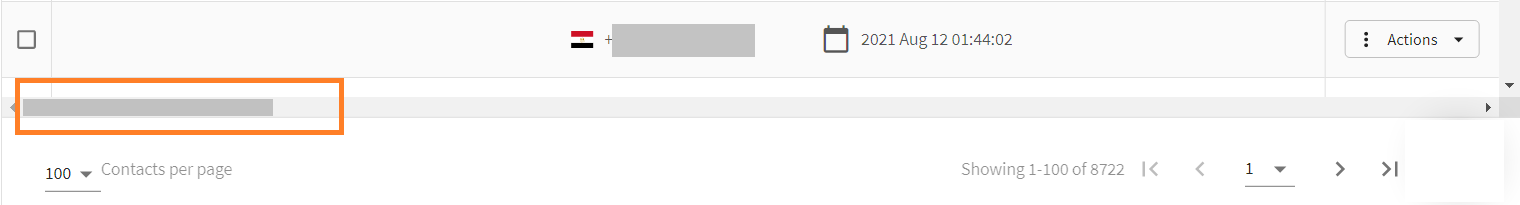
- Making the column headers stay in place even if you scroll down.

- Allowing you to lock (and unlock) a column header.

Latest Feature Addition
The latest improvement we launched is the column header position locking and unlocking in the engageSPARK Contacts Page.

When the lock icon turns blue, it means you have locked that column name to the left side of the Contacts Page. When you scroll to the right, the locked column stays in place while you are scrolling to see the data in the unlocked columns.
For example, if you lock the First name and Phone number columns to the left side of the screen, you will not lose sight of these data while you are scrolling to the right to see other information about your contacts, like the Age, Gender, Language, etc. So this allows you to know exactly whose data you are looking at in a glance.
While a gray lock means that the columns are unlocked and therefore move as you scroll sideways.
You can think of this as exactly like freezing panes in an Excel sheet or Google sheet.

Also, when you scroll down, the column headers now stay locked on top so you know what each data in your Contacts Page means.
All of these make managing your contacts in the engageSPARK Contacts Page a whole lot easier, don’t you think? You can watch our YouTube video about this too.
https://www.youtube.com/watch?v=UYk9zyk_i6A
More Coming up
We have more powerful features lined up before the end of 2021. To name a few:
- Audit log – this will allow you to see a trail of account activities like the changes made in your campaign, which user made the change, payment addition, payment deduction, etc.
- Monthly Transaction Invoices – this allows you to download a report that breaks down your monthly spending.
- User invite and removal – currently, when you want to add a new user to your engageSPARK organization, you need to contact support. This feature will allow you to add and remove users from your engageSPARK account by yourself.
The engageSPARK platform is a work in progress. We continuously innovate and adapt to new ways that help us become better. To provide YOU, our customers, better service and a better overall experience.