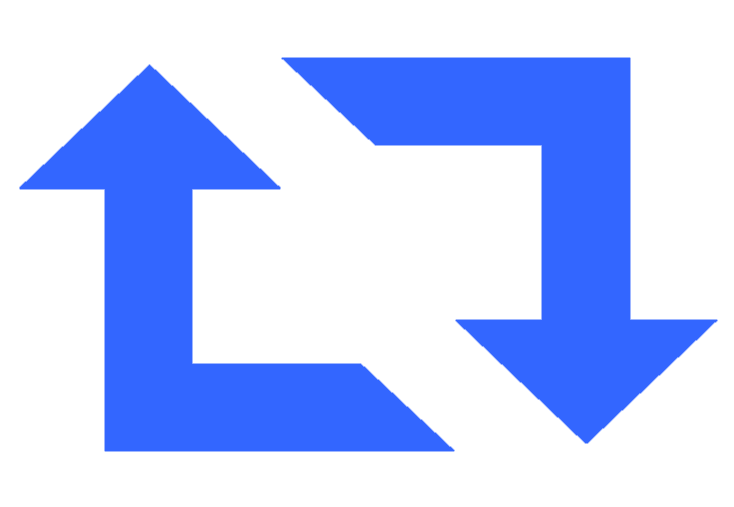SMS Features
Our three-step SMS wizards enable you to quickly create sophisticated SMS campaigns—without training or tech skills. We’rer proudly one of the easiest two-way SMS online tools for you to quickly launch SMS surveys, alerts or reminders, educational drip campaigns, auto-responders, and other two-way SMS campaigns you can think of.
SMS Wizards
| Send information via SMS text, immediately or in the future. Learn more » | |
| Conduct simple surveys via SMS and quickly gather feedback. Learn more » | |
|
Schedule a series of SMS text messages spread out over time while continually subcribing more contacts. Learn more » |
|
| Contacts send an SMS keyword and the system automatically reply with the information you specified. Learn more » | |
| Manage data on your own server, but send and receive SMS via simple API. Learn more » |
Personalized SMS campaign
The Personalize feature allows you to insert unique information (e.g. first name) for each contact into every message sent. For example, if you choose “First Name,” your SMS could begin with “Hi Jane,” or “Hi George.”
Below the SMS text box you’ll see this Personalization icon ![]() – click on it and select the contact attribute that you like to insert into the SMS. They are based on the contact’s columns added on your Contacts Page. The recipient’s data is highlighted in gray when added into the message.
– click on it and select the contact attribute that you like to insert into the SMS. They are based on the contact’s columns added on your Contacts Page. The recipient’s data is highlighted in gray when added into the message.

Note: The character counter assumes a length of 20 for each dynamic contact attribute. Billing will be based on the actual length of each message.
To edit the contact information, visit the Contacts page. Add more contact fields by clicking Add a Column. There is a 1,500 character limit on each custom field—if it exceeds, the text will be cut short to 1,500 characters. Now if you create a new campaign, you will see the newly created field as an option for personalizing your messages.
Send messages in script or character-based languages
The platform supports Non-Latin Characters, also known as Unicode,which are other language scripts such as Arabic, Hindi, and Mandarin. You will be able to send messages in any language with a Unicode set, which covers most written languages. (See “Length of SMS Message” for information on Unicode message length).
Right-to-left language scripts (e.g. Arabic and Hebrew) are automatically detected by the system to make typing easier on our platform. Note: The user’s telco network and phone must also support the language scripts.

Languages feature: adding different language versions
When engaging people in countries or regions with multiple languages, it is recommended that you send voice calls or SMS messages using their own dialect or their preferred language. To create a multi-lingual campaign, click Languages and add the different translations for the same content.
Note: We do not do automated translation, as it is often inaccurate. We allow you – the message content expert – to provide your own translation.
Based on the Language field set for each contact on the Contacts page, the message recipient will receive one or another of your added messages. You can specify a contact’s language on the Contacts page (or using the Upload Contact template) or on Step 2.
SMS length and character limitations
SMS are charged per SMS, not per Message. The number of SMS is determined by the number of characters in the message you send and whether the message contains Unicode characters.
A single SMS generally has a maximum of 160 characters (including spaces). However, if the SMS contains Unicode characters (e.g., Arabic, Chinese, Hindi, etc.), then it has a maximum of 70 characters for a single SMS.
An SMS becomes multi-part (also called concatenated SMS) if it exceeds 160 characters (70 characters for Unicode). If the 160 (or 70 for Unicode) character threshold has been crossed, each SMS (including the first) gets a maximum of 153 characters (or 67 for Unicode). For example, if you send a message with 307 non-Unicode characters, it will be considered a multi-part SMS and you will be billed for three SMS.
Underneath the message box on the left, you will be notified if your message contains Unicode characters. On the right underneath the message box, there is a character and SMS counter that will tell you how many characters are in your message and how many SMS will be charged for the message.
To sum up:
| Characters in Message (does not contain Unicode) | Characters in Message (contains Unicode) | No. of SMS charged |
| 1 to 160 | 1 to 70 | 1 |
| 161 to 306 | 71 to 134 | 2 |
| 307 to 459 | 135 to 201 | 3 |
| 460 to 612 | 202 to 268 | 4 |
| 613 to 765 | 269 to 335 | 5 |
| 766 to 918 | 336 to 402 | 6 |
| 919 to 1,071 | 403 to 469 | 7 |
Note also that for messages with no Unicode characters, these characters—|^{}€[~]\—count as 2 characters, so, for example, a 160 character message containing a { and no Unicode characters would count as 161 characters and thus be charged as 2 SMS.
Here is the complete list of non-Unicode characters:
>@ £ $ ¥ è é ù ì ò Ç Ø ø … å ” _ Φ ” Λ Ω Π Ψ Σ Θ Ξ ESC Æ æ ß É ! ” # ¤ % & ‘ ( ) * + , – . / 0 1 2 3 4 5 6 7 8 9 : ; < = > ? ¡ A B C D E F G H I J K L M N O P Q R S T U V W X Y Z Ä Ö Ñ Ü § ¿ a b c d e f g h i j k l m n o p q r s t u v w x y z ä ö ñ ü à
Here is a list of Unicode characters that sometimes are confused as non-Unicode characters:
¢ ¦ ¨ © ª « ¬ ® ¯ ° ± ¹ ² ³ ´ µ ¶ · ¸ ¹ º » ¼ ½ ¾ À Á Â Ã È Ê Ë Ì Í Î Ï Ð Ò Ó Ô Õ × Ù Ú Û Ý Þ á â ã ç ê ë í î ï ð ó ô õ ÷ ú û ý þ ÿ
Note that some non-Unicode lowercase letters with accents count as Unicode when they are uppercase and vice versa. For example, ç is Unicode, but Ç is not; À is unicode, but à is not.
Tip! The maximum Message length is typically 4 to 7 SMS, but in some countries it can be shorter. Also, a message longer than 1 SMS may be broken into multiple messages, depending on the country and the type of phone the recipient has.
Automated replies based on keywords
Do you want to set-up automated SMS replies based on your set of keywords? If you have an existing virtual phone number on your account (that allows you to send AND receive messages), you can now configure it to have keywords-based automated replies.

Depending on what you want, you can set it to automatically trigger actions if you received a SMS that:
- equals anything – any SMS that you receive on your virtual number.
- equals – a keyword or a list of keywords.
- does not equal – a keyword or a list of keywords.

Tip!Use short, easy-to-remember keywords (e.g. INFO) to avoid the likelihood of errors or typos.
Note: The keyword prefix has a 10 character limit and is not case sensitive. Avoid using ‘JOIN’ as a keyword prefix because it is reserved for SMS Opt-in. Other reserved keywords you can use as a prefix are the following: START, STOP, UNSUBSCRIBE, THIRD_PARTY, NAME, CURRICULUM, SMS, VOICE, SMS_VOICE, CUSTOM, HELP, UNSUB
Have questions or need a little extra help?