Sending SMS via the Contacts Page
SMS to Individual Contacts
1. In the Contacts page, just click the drop-down list alongside the person you want to send a message to.

2. From the list, choose Send message.

3. When a window appears, choose a sender ID/name (the name that appears on your recipient’s phone when they receive your SMS) by clicking the dropdown arrow in the From field.
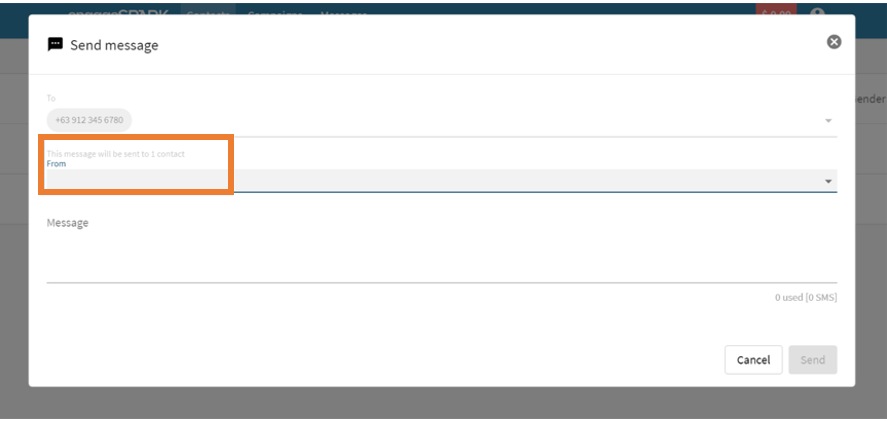
Note: If you have an existing registered sender ID with us, you can automatically see it in From dropdown. Otherwise, please contact support to register one or more.
After that, you can start composing your message in the Message field.

4. Once you’ve finalized your content, just press Send.
Bulk SMS to Contacts
1. Start by clicking on the left uppermost checkbox.

2. Then, go to Bulk Actions and choose Send Message.

3. Follow the steps 3 and 4 in Sending SMS to Individual Contacts guide.
Ready to send your first SMS with us? We’re here to help you out!
Have questions or need a little extra help?

