Multi-Language Campaigns
Running surveys in multiple countries all over the world can be challenging when engaging people from all walks of life who speak different languages. This is where engageSPARK’s multi-language campaigns will come in handy.
What is a multi-language campaign?
As the name suggests, it allows you, the program implementer, to add content in multiple languages to your campaigns. This is so you can push out voice calls and text messages to your program participants in the language that they understand making your campaign more accessible and inclusive.
What campaigns support multiple languages?
Currently, you can use this feature in SMS Surveys, IVR Surveys, and Drip Campaigns.
How does it work?
It all depends on whether you know what languages your contacts prefer. There are generally 3 options, what to do if:
- You already know all contacts’ preferred languages
- You don’t know any contact’s preferred language
- You know some but not all contacts’ preferred languages
You Already Know All Contacts’ Preferred Languages
Contacts Set up
If you already know your participants’ preferred language, you can fill out the Language field in your account’s Contacts page with the language each participant speaks or understands (of course you can do this in bulk by uploading the contacts’ languages).
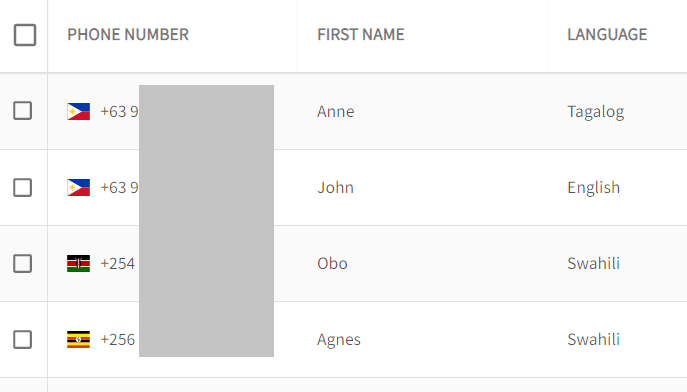
Campaign Set up
Add Languages to the Campaign
Then, in your campaign, set the languages supported. For this example, this IVR survey campaign supports 3 languages: English, Tagalog, and Swahili.

That means each question that will be added to this IVR survey will have 3 language versions. For example, if it’s a 5-question survey, the audio recordings will have 5 questions in the English language, 5 questions in the Tagalog language, and 5 questions in the Swahili language.
Create Multi-Language Questions
This is an example of a Gender question for an IVR survey. Upload all 3 language versions in the Gender question. Select the first language you want to upload from the dropdown (e.g., English). Once that’s done, select the second language from the dropdown (e.g., Tagalog) and upload that language version of the question. After that, you can select the last language version (e.g., Swahili) and upload it as well.
You will know all languages are set when you see a checkmark right next to all the languages.

You can then follow the same steps for the succeeding questions you have in your IVR survey.

Depending on what language you’ve specified for each of your participants, the engageSPARK system will then automatically ask them the IVR survey questions from your campaign in the language they speak and understand. The same idea applies to when you create an SMS survey or a Drip campaign. Note that if you don’t add a recording/message for a language, then people assigned that language (or assigned no language) will receive the default language version.
This is how it will look like in the downloadable excel report. The report is updated in real-time as your participants answer your IVR survey or SMS survey questions.

You can also view an overview of the breakdown of survey results in the campaign summary’s online dashboard.

You Don’t Know Your Contacts’ Preferred Languages
If you don’t know your participants’ preferred language, then you’ll need to ask them to choose a language. You can set a “language selector” question as your first question in your campaign to determine which language your participants will be comfortable in.
Note: You won’t see the phrase “language selector” on the platform; it’s just a term we are using here to explain the purpose of a question you can add at the beginning of a campaign to ask the contact to select a language.
First, add the languages to the campaign, as described in the Add Languages to the Campaign section above. Second, create an initial question to find out the respondent’s preferred language. But, this first question should not have separate recordings (or separate messages, if an SMS survey) for each language. Instead, it should have one recording (or one message) asking the respondent – ideally in multiple languages – to choose their preferred language, for example:
Hi, we are conducting a short survey. Please press the number 1 on your phone now to continue in English.
Kumusta, nagsasagawa kami ng maikling survey. Mangyaring pindutin ang numero 2 sa iyong telepono ngayon upang magpatuloy sa Tagalog.
Jambo, tunafanya uchunguzi mfupi. Tafadhali bonyeza namba 3 kwenye simu yako sasa ili kuendelea kwa Kiswahili.
(The second two paragraphs are in Tagalog and Swahili, asking the respondent to press 2 for Tagalog and 3 for Swahili.)
That single recording (or first message) should be added as the default language for that first question of the survey; the other languages should be left blank. This way, all respondents will hear or read this “language selector” question and be able to choose their preferred language.
In this “language selector” question, you should add an action to update the language in the contact profile to the language that they selected.


- If they pressed 1, then you can update their language field to English.
- If they pressed 2, you can update their language field to Tagalog.
- If they pressed 3, you can update to Swahili.


The update to the contact’s language will apply in real-time, so all future questions/messages in the campaign will use the language that the respondent selected. After adding the “language selector” question, you can proceed in doing the same steps as in option 1 above, starting from Create Multi-Language Questions.
You Know Some Contacts’ Preferred Languages
If you know some of the participants’ preferred language, then you can proceed in updating the Language in the contact profile’s language field, following the steps in option 1, Contacts Setup. For the remaining contacts whose preferred language you don’t know, leave the language field blank.
When setting up your campaign, set your first question to a “language selector” question, as outlined in option 2 above. Then, add a condition to that first “language selector” to only ask it if the language field of the participant is empty. This means that the engageSPARK system will not ask the language question to contacts who already have a preferred language.


After this, you can proceed in doing the same steps as in option 1 above starting from Create Multi-Language Questions.
Have questions or need a little extra help?

