Google Sheets – SMS & IVR via Zapier & engageSPARK Integration
Send an SMS or Automated Phone Call (IVR) every time you add a new contact to your Google Sheet
Step 1: Accept engageSPARK invite on Zapier. To do that, check this support page for steps.
Step 2: You can now create you first Zap with engageSPARK, click on Create this ZAP.
Step 3: Choose your trigger app. In this case, we will choose “Google Sheets“. So when a trigger (such as a new contact) happens in the Google sheet, you can choose what action/s Zapier should do next.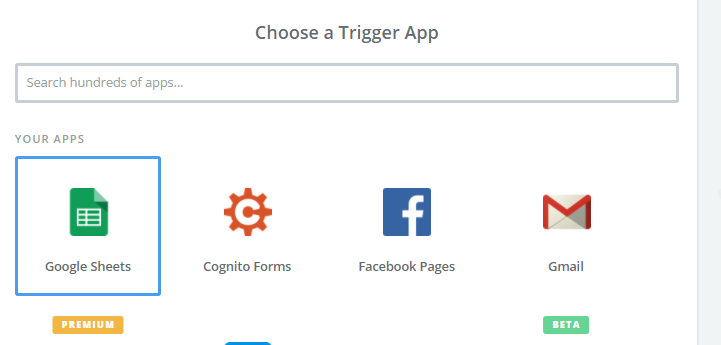
Step 4: Select the trigger you want. Meaning, when it happens, Zapier will perform the actions you have added in the process. Here, we will choose new spreadsheet row. Then hit Continue.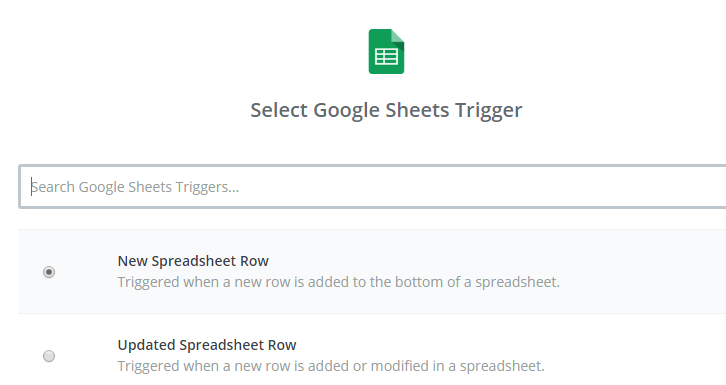
Step 5: Zapier will now ask you to connect your Google account. Just click on the account, and hit Test and once successful, choose Continue.
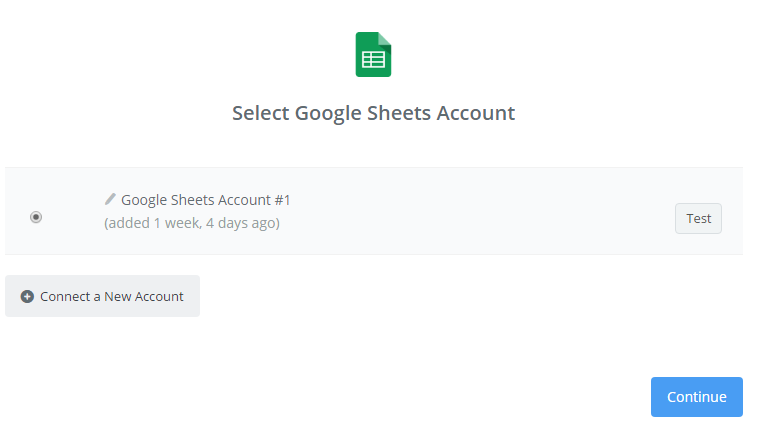
Step 6: Select the spreadsheet and specific worksheet you want to work on. To do this, just click the dropdown and choose from among the options. Then click Test and if successful, choose Continue. Note that, there must be at least 1 entry in your Google sheet before doing this step.
Step 7: Choose your action app. For this zap, use Webhooks by Zapier.
Step 8: Choose the action you want the webhook to do. Here, we will select “Custom Request” because we will send a POST request in JSON format. If you already have an existing SMS blast or Voice IVR campaign in your engageSPARK account where you want your contact to be subscribed, then you can use our Subscription API right away. Otherwise, make sure to create the campaigns in your engageSPARK account.
Step 9: Once successful, turn on your zap and test it by adding a new row to your Google Spreadsheet with your phone number in it.
Please note that Google Sheet is not an Instant App with Zapier, so it will probably take 5 minutes or so for Zapier to check the Google Sheet and see that there is a new row.
Related Articles
Zapier Integration »
Connecting your engageSPARK account to Zapier »
Salesforce – engageSPARK Integration via Zapier »
Forwarding SMS Responses to Google Spreadsheet via Zapier »
Forward SMS Received in Webhook to Zendesk via Zapier »
Forward SMS to Email via Zapier »
Scheduled Personalized SMS Blast Via Zapier »
Have questions or need a little extra help?

