What are Custom Fields and how can I add them to my Contacts Page?
Custom fields allow you to add more information to your contact’s profile. You can add custom fields like Gender, Age, Address, Consent Provided, Unsubscribed, etc. The possibilities are endless. You can then automatically update these custom fields using the Update Contact action as your contacts answer your IVR survey, SMS survey, or WhatsApp survey. What’s more, is that you can then create segments to automatically group contacts based on the data you have on your custom fields.
There are 2 ways you can add custom fields on the Contacts page:
- Manually adding individual custom fields directly from the Contacts page
- When uploading contact phone numbers using an excel file (.xlsx) or a CSV file
Manually adding individual custom fields directly from the Contacts page
1.Go to the Contacts page.
2.Press the New button on the right-hand side.
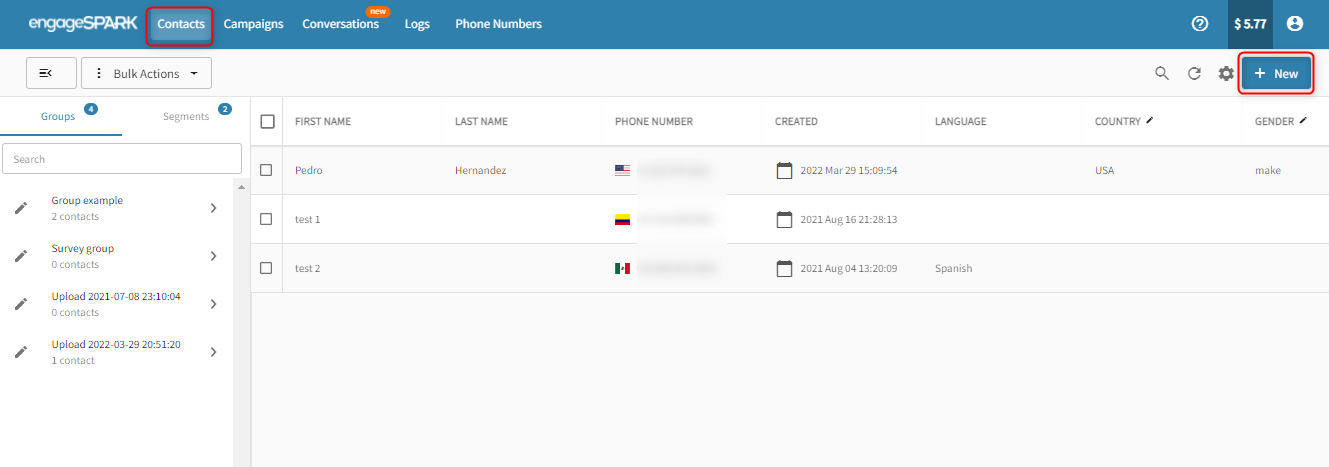
3. Select Add Custom Field.
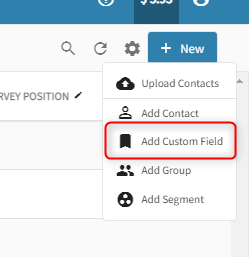
4. Type the name of the custom field you want to create.
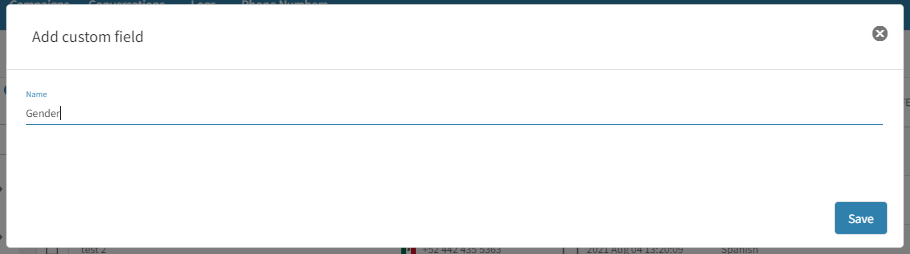
5. Save!
And that’s it! A new custom field is added.
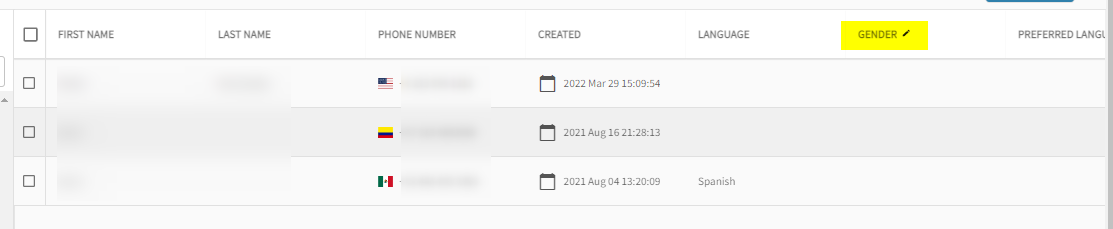
Uploading contact phone numbers using an excel file (.xlsx) or a CSV file
When uploading contacts in bulk, you can also add your custom fields to the file. Once your file is ready to upload, follow the steps below:
1.Go to the Contacts page.
2.Press the New button on the right-hand side.
3.Select Upload Contacts.
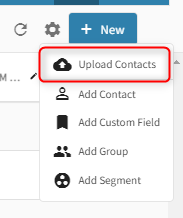
4.Upload your .csv or .xlsx file.

5.Follow the rest of the contact upload steps. If the custom fields in the file you are trying to upload do not exist yet on your Contacts page, step 3 of the upload process will show that the Column name from your file has no matching field on the platform.
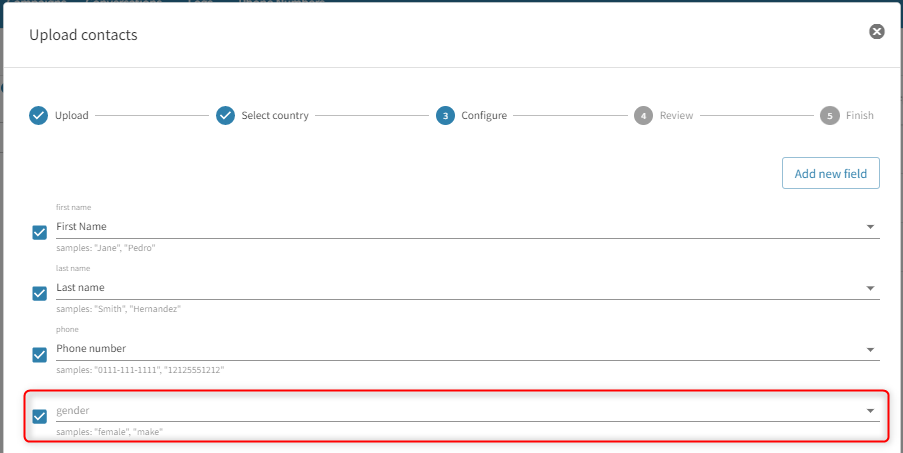
6.Proceed in adding those custom fields by clicking the Add new field button.
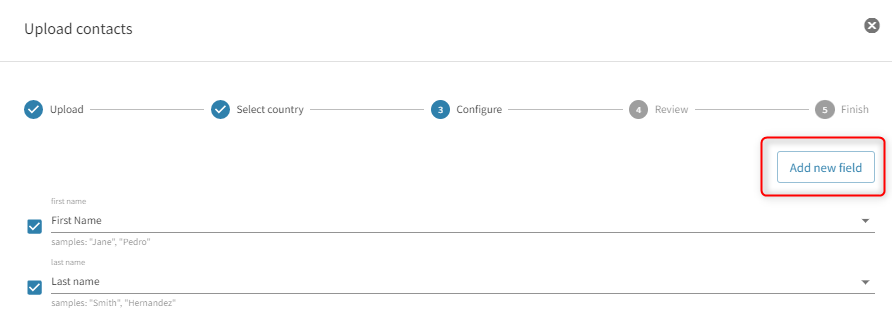
7.Then, map the custom fields in your file to the one you just created by selecting it from the drop-down menu.
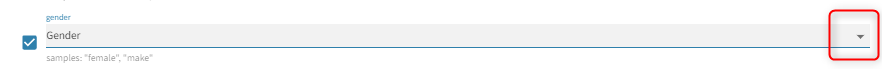
8.Complete all the steps and Save!
After uploading, you should see the new contacts that were uploaded and the newly created custom fields with each contact’s corresponding information.
Have questions or need a little extra help?

