How to download contacts?
You can have access to all of your contacts’ information in a quick and easy manner with our contacts page.
In this article, we will show you how to download all of your existing contacts.
1.Go to the Contacts Page:

2.Then go ahead and select all of the contacts you wish to download. You can select contacts individually, by group, by section, or select all:
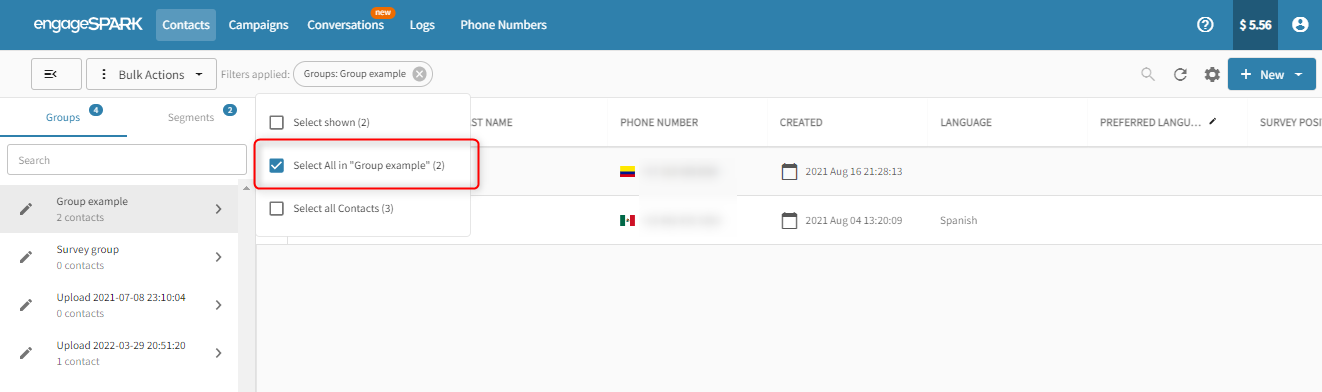
3.Then go into the Bulk actions button on the left-hand side and select Download contacts from the drop-down menu.

4.A pop-up window will show up where you can choose what format you want the download in. Select your preference:

Press the download button and that’s it!
So quick and easy!
Have questions or need a little extra help?

