Multiple Caller IDs in your engageSPARK campaign!
Now, when creating a campaign in your engageSPARK organization, you will be able to use multiple caller IDs!
But first thing first, what is a Caller ID?
What is a Caller ID and why is it important?
Caller IDs are telephone features that provide a visual display of a number of a calling party. Making it easier for the receiving party to know who is calling and to then choose whether to answer the phone call.
Caller IDs are useful and reliable pieces of information regarding the calling party, you or your organization. Sometimes, depending on the country and MNO (Mobile Network Operator), Caller IDs will need to be registered or whitelisted first before it can be used.
Now, why is this useful to you or to your engageSPARK Voice IVR campaigns? As mentioned, this piece of information is the first thing that your campaign participants will see regarding you or your organization. Inaccurate or an unknown caller ID can potentially lead to your campaign participants not answering your calls. If you already have a phone number that your participants recognize, it’s best to use that number to maintain people’s trust in your organization. Otherwise, you can let us know what caller ID you want to use on your Voice IVR calls so we can add it to your account. Alternatively, you can get a voice virtual number from us that allows missed calls and inbound calls.
When do you need to use multiple Caller IDs and why?
Multiple Caller IDs can be useful if you are looking to send out a large volume of calls. In some countries, the MNOs might start blocking calls when they see a large amount coming from the same number, so by constantly switching the caller ID, you will be less likely to have your calls blocked. Likewise, if you exceed the number of calls made from one number in a specific time frame your calls might also be blocked.
Before you send out a large volume of calls, we recommend you reach out to us so we can whitelist your numbers and give you specific recommendations depending on your target country.
This feature will give your campaign more versatility when it comes to reaching out to your campaign participants and can potentially allow you to reach a wider audience!
Setting up multiple Caller IDs for your engageSPARK campaign
First, make sure that the caller ID you want to use is already added in your engageSPARK organization. If not, contact our support team through the live chat to have us add it. Remember, you can have as many caller IDs as you want.
Once it’s added, using it in your Voice IVR campaigns is super easy!
Go to your campaigns page. From the “New Campaign” button drop-down menu select either Drip Campaign if you want to create a Voice IVR drip or select Voice IVR survey if you want to create a regular IVR survey or a Voice blast campaign.


Then follow the normal setup wizard of creating your campaign:

In the Sender ID/Caller ID section, where you will be able to set your caller ID/s. You will find all of your previously registered IDs in the drop-down menu and you simply have to select all the ones you want to use by ticking the checkboxes. If you only want to use one caller ID, then only tick one checkbox.
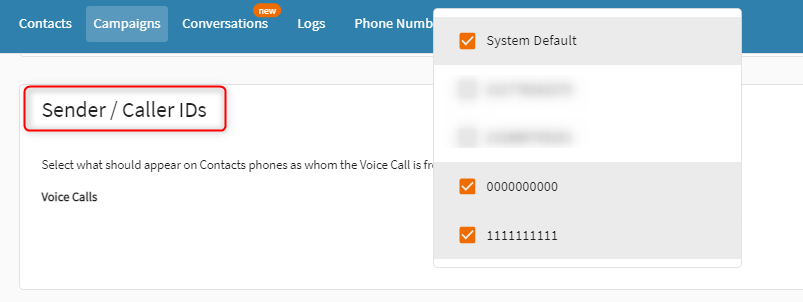
And that’s it! Your campaign is ready to launch with multiple caller IDs.
Have questions or need a little extra help?

