How to delete campaigns
We get it! Once you’re done with a campaign, you may want to delete it from the Campaigns page to unclutter your view.
However, we don’t have a way to delete campaigns right now; but, we’ll keep this in mind as we plan out our future roadmap.
A close alternative would be to archive campaigns so that they are no longer visible on your Campaigns page. Campaigns that have been archived, on the other hand, are just hidden from view and can be accessed at any time.
How to archive campaigns
- Log in to your account and click the Campaigns tab.

- Locate the campaign you want to archive and click the Actions button on the far right.

- A pop-up window will appear. Click the Archive Campaign button. The campaign will disappear from the list of campaigns immediately. You should also see a message on top saying Campaign archived successfully.
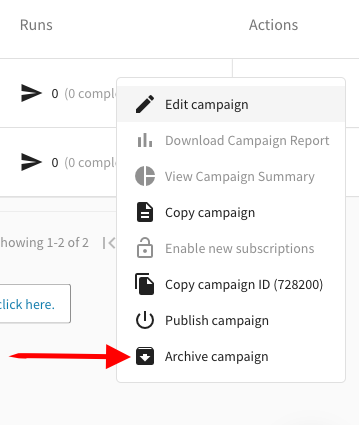
How to unarchive campaigns
If for any reason you wanted to view archived campaigns, you can do so by clicking the Filter button located above the list of campaigns. Then toggle on the Include archived.

And, if you want to unarchive any of your archived campaigns, just click the Actions button right next to it and click Unarchive campaign.
What happens when I archive my campaigns?
While archiving campaigns is a great way to keep your campaign page clean and simple, allowing you to view only active campaigns or projects that you will be working on soon. In any case, archived campaigns are still available; they have only been tucked away in some internet purgatory and can be accessed with a few mouse clicks. In a nutshell, besides being out of sight, nothing happens to archived campaigns; they are never changed or deleted and can be restored to their original state.
Have questions or need a little extra help?

