Secure your engageSPARK Organization with Two-Factor Authentication (2FA)
Your organization’s security is engageSPARK’s top priority. Aside from having a password-protected engageSPARK organization, you can now enable two-factor authentication, also known as 2FA, as an extra layer of protection.
If you are new to engageSPARK, you can check out our Platform Overview as your guide to getting started.
What is 2FA and how does it work?
2FA is a system of security protection that requires two log-in confirmations before you can gain access to your online account. This means that you can’t get into your online account with just your password. It requires you to enter:
- Your account’s password
- And a 6-digit randomized code
Unlike your password, the 6-digit randomized code is for one-time use only and it changes every time you log in. This is to make sure you are who you say you are when trying to log in to your online account.
This is no different than the 2FA that Facebook and Google (and other apps) encourage their users to enable.
What are the different authenticator apps for 2FA?
engageSPARK’s 2FA can be accessed through an authenticator app.
There are different authenticator apps available in your mobile device app store and two of the most popular ones are:
- Google Authenticator
- Authy
How can you enable 2FA in your engageSPARK organization?
It’s very easy to enable 2FA in your engageSPARK organization. Once you’ve decided which authenticator app to download on your mobile phone, you can follow these simple steps after you log in:
- Click the Avatar icon on the upper right and go to Profile.
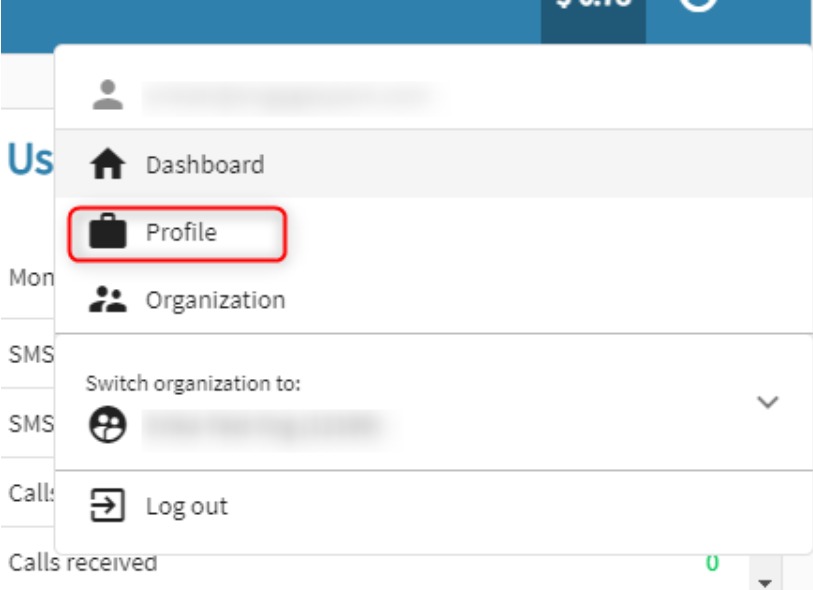
- Go to the Security tab and click the button that says “Enable two-factor authentication”

- Scan the QR code using the authenticator app you downloaded on your mobile phone.

- And lastly, enter the 6-digit code from the authenticator app.
And you’re all set!
If you notice, the code has a 30-second time limit. That means you need to be quick in entering it because when the time is up, it changes. By the time it hits the clock, you’ll need to try again and enter a new code.
The next time you log in to your engageSPARK organization, you will need to enter your password and the 2FA code from the authenticator app.
You can disable 2FA from your engageSPARK organization at any time by going to the same security tab in your Profile page and clicking the Disable two-factor authentication button. However, please note that the next time you want to re-enable 2FA in your engageSPARK organization, you will need to unlink engageSPARK’s 2FA from your authenticator app and re-scan the QR code.
Why use 2FA in your engageSPARK organization?
As we become more and more digitally-driven individuals, cybercrime has become more rampant that even strong passwords will not keep your online account safe. That is why we must not forget to improve our account’s online security whenever possible.
We highly recommend enabling 2FA in your engageSPARK organization because there is absolutely no downside to doing that. True, it’s an added step to get into your account but it’s a small price for extra security.
Does engageSPARK support SMS or Email-based 2FA?
No. Currently, only app-based two-factor authentication is available.
Can I enforce 2FA across all users of my engageSPARK organization?
No. Please contact your users to have them enable 2FA. (This feature may become available in the future.)
What happens if I deactivate 2FA in my engageSPARK organization after enabling it?
We will only ask you for your password when you log back in. You will lose that extra layer of security in your organization.
The next time you want to re-enable 2FA in your engageSPARK organization, you will need to unlink engageSPARK’s 2FA from your authenticator app and re-scan the QR code.
What if I forgot my engageSPARK organization password?
You can request a new password anytime.
How secure is my data with engageSPARK?
We work with small and large-scale non-profit organizations, universities, and businesses all over the world. We are trusted by many because we place a high value on data security. You can read more about our Data Protection and Privacy.
Have questions or need a little extra help?

