Automated Airtime Top-up (Mobile Credit)
Airtime Top-up is the easiest option to send out as an incentive to your contacts when running survey campaigns. Also known as Mobile credit, these incentives help boost your survey completion rates as they did in some of the organizations that engageSPARK has worked with and is still working with. Some of these organizations include the International Organization for Migration when they conducted a survey on migration in Ghana and even research institutions like Johns Hopkins University for the health survey they did in Colombia.
There are three ways you can use the engageSPARK platform to automatically send airtime top-ups to your contacts or beneficiaries:
1. Using SMS survey or Voice IVR survey – depending on what stage of the survey questions you want to send airtime to your contact, you can use actions feature in your survey to trigger an airtime top-up. This is if you will be doing either an SMS survey or an IVR survey.
2. Using the Airtime Top-up API – you can easily use the engageSPARK airtime top-up API to automatically send out incentives to your contacts whenever on the go.
3. Using Drip Campaign’s Actions Only content-type – if you are doing your survey outside the engageSPARK platform (via an online survey, in-person survey, etc), you can still use the platform to automatically send airtime top-up incentives in bulk to your contacts using Drip Campaign’s Action Only.
4. Using Airtime Top-up Campaign – you can create a standalone campaign to send airtime directly to your contacts. Additionally, you can integrate this into other campaigns, such as offering airtime top-ups as an incentive for completing a survey by subscribing contacts through a subscribe action.
Note: This article only covers sending airtime top-up using Drip Campaign’s Actions Only content-type.
How to Send Airtime Top-up using Drip Campaign
First off, you need to prepare the phone numbers that you want to send airtime to. You can put them together into an excel sheet.
1. Prepare your excel sheet with the following column headers: Group, Phone Number, and Airtime Amount (see sample screenshot below). You can name the column headers however you want and add more columns as you see fit but the 3 mentioned are important. It’s better to put the phone numbers in a group so it’s easier to subscribe them later on your airtime top-up drip campaign. Also, you can personalize the airtime amount you want to send per contact.

2. Upload your excel file on the contacts page in the platform. Check out the steps here on how to upload contacts.

3. Once upload is successful, go to the campaigns page.
4. Click the New Campaign dropdown on the right side and select Drip campaign from the dropdown.
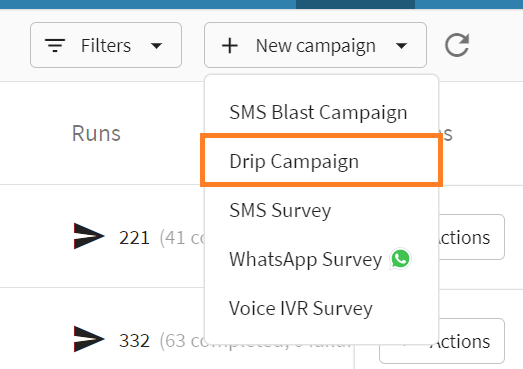
5. In step 1, click the dropdown under content-type and choose actions only.

6. From the actions dropdown, select send airtime top-up to contact.

7. Two ways of sending airtime top-up using Drip Campaign’s Actions Only content-type:
a. select the Send amount based on the contact field radio button and select the name of the airtime top-up field you created in excel – for this example, the field is named “Airtime Amount”. Whatever is the amount specified in the “Airtime Amount” field for each contact will be the amount the system will use. Note: We will send the amount you specify if it’s available for the contact; if it’s not available, we’ll send the next lowest amount available.
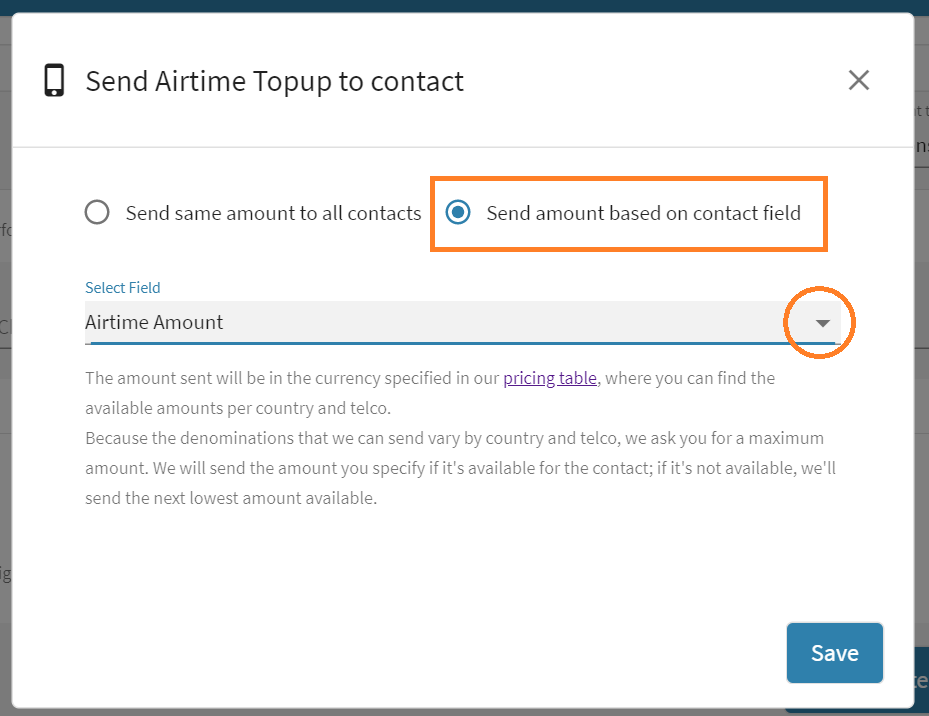
b. Select Send same amount to all contacts radio button. For this case you will need to specify the Desired amount and the Maximum amount. If the Desired amount is available for the phone number, then we will send that amount. If it is not available, then we will send the next amount higher that is available, but no higher than the Maximum amount. We ask for a maximum amount because available denominations vary per country and per telco network (MNO).

8. Hit Save for either choice.
9. Click Next to proceed to step 2. From here, you can select the Group/s (select the group tab) you want to send airtime to and subscribe them.

10. Step 3 is where you eventually launch your airtime top-up drip campaign.

Re-use your Airtime Top-up Drip Campaign Whenever
The good thing about this is you can keep re-using your campaign for future airtime requests. When you do, just do the same from steps 1-3. Then:
1. Click the actions button on the right side of the already launched drip campaign.

2. Select manage subscriptions.

3. Go to groups and select the new groups you want to subscribe to or send airtime to.

How to Send an Airtime Top-Up Using the Airtime Top-Up Campaign
- Create a new Campaign
- Navigate to the Campaigns page and click “New Campaign.”

- Select “Airtime Top–up” from the campaign options.

- Navigate to the Campaigns page and click “New Campaign.”
- Set Airtime Amounts
- Enter the desired airtime amount in the “Desired Amount” field.
- Specify the “Max Amount” to limit the highest denomination to be sent.

N.B – More information on Desired and Max Amount here.
- Enter the desired airtime amount in the “Desired Amount” field.
- Configure Top-Up Actions
- Choose actions for both successful and failed top-ups under the “Top-up Success Actions” and “Top-up Failure Actions” sections then click “Next.”. This is where you can set what you want the system to do if the top-up request is a success or if it fails.
- Select Contacts
- Choose contacts individually, in groups, or segments, then click “Next.”

- Choose contacts individually, in groups, or segments, then click “Next.”
- Configure Sender/Caller IDs
- Proceed without any changes as it’s just an airtime top-up.

- Proceed without any changes as it’s just an airtime top-up.
- Schedule Your Campaign
- Choose to launch immediately or schedule it for later

Have questions or need a little extra help?

