What happens when a call is disconnected in the middle of an IVR survey?
Many of our customers are engaging with people in rural areas where signal and coverage might not be the best, so it’s quite normal for calls to get disconnected in the middle of an IVR message.
And you might be thinking, what now? Well, what happens next depends on the configuration you established on your IVR survey. engageSPARK’s Voice IVR Survey has a built-in reconnect feature that allows you to tell the system to call the contact right back when the call gets disconnected (except if they ended the call themselves). Reconnect is a powerful feature that tells the system to call the contact again if the call gets disconnected in the middle of the survey and reconnects them to the question where they left off. For example, if you have a 10-question survey and your contact got disconnected in question #4, the system will call them again and reconnect them to question #4 allowing them a chance to complete the survey. Thus, resulting in you having a higher completion rate.
If you go into the campaigns section, select Voice IVR Survey. Then go ahead and fill out everything you need for your survey. On the last step you should find the following sections:

Here you can configure the following:
- IF you want to call the contact back after the call was disconnected or not.
- WHEN do you wish to call the contact back?
- HOW MANY times do you want to reconnect the call when it gets disconnected?
- Any ACTIONS you want to take place as soon as the call is resumed.
Let’s take a look at each section in more detail.
Call back and resume the survey.

This is to configure IF you want to call the contact back in case the call drops. If you select NO then the rest of the configuration options below will no longer be available., and Tthe system will not call the contact back at any moment, leaving their survey incomplete. Naturally, we recommend our clients enable this option to ensure a higher survey completion rate.
When to call back

Here you need to specify whether you want the system to call the contact back on survey progress or on calls longer than 10 seconds:
- On survey progress – if you selected this option, the system would only call the contact back if they were able to make any progress in the survey. For example, if they were able to listen to question 1 of your 5-question survey then got disconnected, the system will reconnect the call to Q1. If they reach Q3 and get disconnected again, the system will reconnect them to Q3. But if they got disconnected again in Q3 the system will no longer call them because no progress was made from the previous reconnect.
- On calls longer than 10 seconds – the system will only call your contact and reconnect them to the survey question they left off if they were able to hear at least 10 seconds of the call. Each reconnect should last 10 seconds for another to be triggered. For example, the contact was able to hear 20 seconds of the intro message in your survey and gets disconnected, the system will call them again and reconnect them to the intro message. Then, they were able to answer until Q3 of your 5-question survey and got disconnected. A reconnect is again triggered reconnecting them to Q3. But if they got disconnected again and only heard 3 seconds in Q3 after they got reconnected, the reconnect feature will no longer be triggered because the call is less than 10 seconds.
How often to call back at most
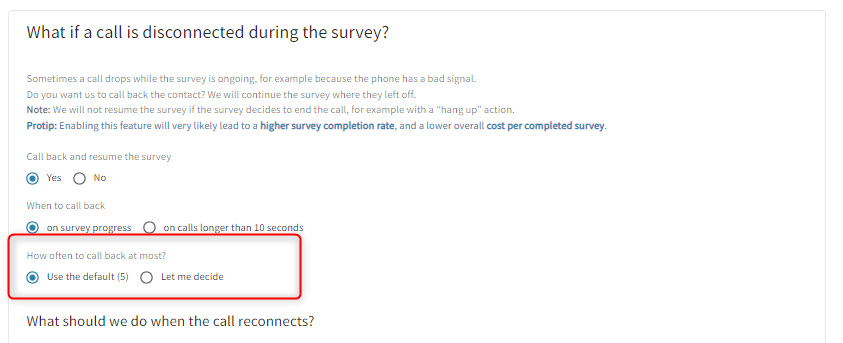
The system will by default try to reconnect the call 5 times (when all conditions above check out), after which it will no longer try. You also have the option to choose how many times to try: 5, 10, 15 times! The choice is up to you.
What should we do when the call reconnects?

In this section you can establish what happens once the call has been reconnected. You can choose any action from the drop-down menu and whether you want this to happen on all calls or just the ones that comply with certain parameters. The most recommended action is to play an audio message:

Why? This way you can let the contact know what happened. For example, once the call has reconnected you can play an audio stating: “Hi! Thanks for picking up again. Looks like the call was disconnected but we will resume the survey from where you left off…”
All of these settings will allow you to not lose any valuable feedback and have a higher completion rate for your surveys.
Note: It’s important to remember that the reconnect calls will only go out during the call time window you have established.
Have questions or need a little extra help?

