Creating a New Organization
Creating a new organization (account) allows you to separate departments, projects, or country offices in an easy manner. Each organization is completely separate and distinct from every other organization you create. The contacts, campaigns, phone numbers, and billing are all separated.
The only thing that can overlap across organizations is users. A single user can have access to one or multiple organizations and can have different roles in different organizations. This means that if you add a user to only one organization, that user will not be able to access your other parallel organizations.
You can easily switch between organizations, as explained below. No need for you to log in and out of the platform.
How to create a new organization:
1. Go to the Avatar section in the top-right corner.
2. Select Organization.

3. Click Add New tab.
4. Enter your organization details (name, website, phone number, address, etc.).
5. Click Save.
To switch from one organization to another:
1. Simply go to the Avatar section in the top-right corner.
2. Click the dropdown icon in the active organization’s name tab.
3. Then, from the list of available parallel organizations, select which organization you want to switch to.
Please note that only users added to other parallel organizations will have this option and they will only see the parallel organizations they are a part of in the dropdown.
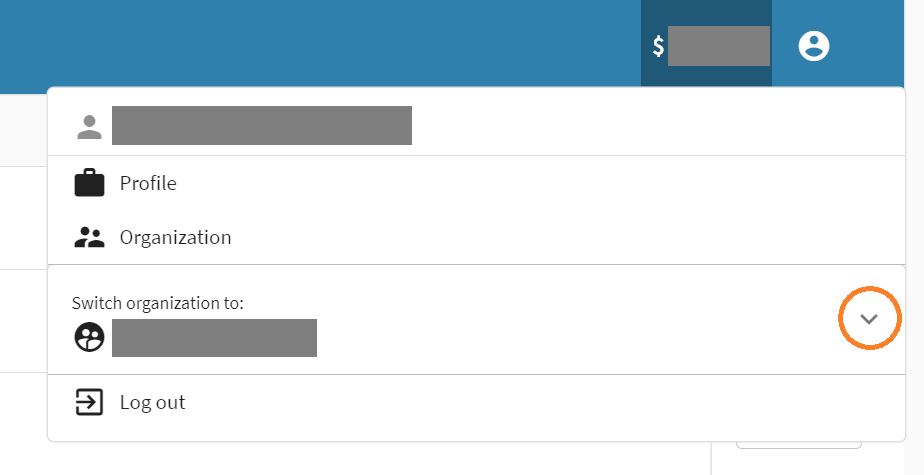
It’s as easy as that. You can start creating multiple organizations as you want. For adding new users, please reach out to our support team using live chat facility or email us at HelpTeam@engageSPARK.com.
Have questions or need a little extra help?

