Cognito Forms- SMS & IVR via Zapier and engageSPARK Integration
Send an SMS to anyone who fills up your Cognito form. Here’s how:
Step 1: Log in to Zapier or accept engageSPARK invite. Click this support page for steps.
Step 2: Choose Cognito Forms as the Trigger App.

Step 3: For the trigger, Choose New Entry which means that every time someone fills up the form, it will trigger the action app to perform the steps.
Step 4: Test the Trigger App and Click Continue
 Step 5: Connect your Cognito Forms Account to Zapier, test it and Once successful, hit Continue.
Step 5: Connect your Cognito Forms Account to Zapier, test it and Once successful, hit Continue.

Step 6: Select which Cognito Form you want to use and hit Continue.

Step 7: Test the Trigger App Step and once successful, hit Continue.

Step 8: Choose engageSPARK as the Action App.
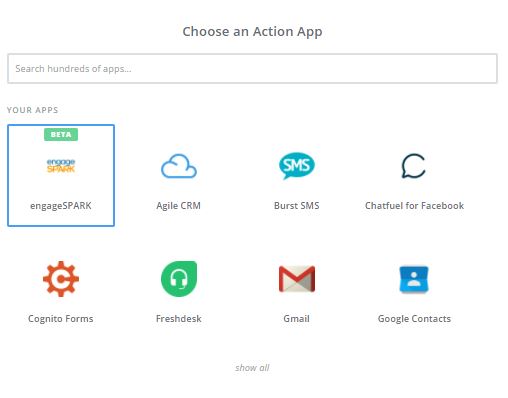
Step 9: Choose Subscribe Contact to an Engagement and then hit Continue.

Step 10: Connect your engageSPARK account to Zapier. If it is your first time, CLICK HERE to learn how.

Step 11: Fill out this template:

For Phone Number, just click on the dropdown icon the choose “Phone” These are the data from the Cognito Sheet Form that Zapier pulled out.
For Org ID, just type it. If you don’t know what’s your Ord Id, CLICK HERE.
For Engagement ID, it is the number in the URL when you click Report of the Engagement you created.(See Image below)
![]()

For the First name and Last Name, just click again on the dropdown at the end of the search bar then choose, First Name and Last Name respectively.
Step 12: Test the Action App step and then hit Finish.
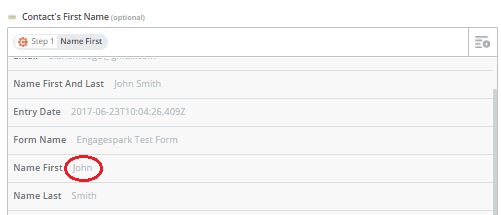
Step 13: Turn ON your Zap and check it by answering the Cognito Form.

