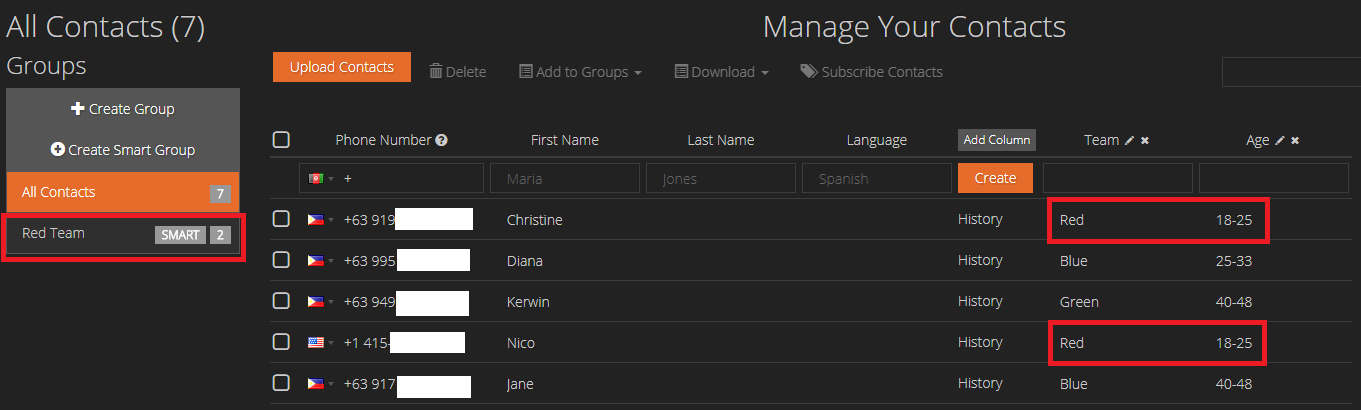Smart Groups
Adding contacts to your engageSPARK account plays a great role in launching an engagement. However, wouldn’t it be nice to be able to organize your contacts – especially if you have hundreds to thousands? Thankfully, we have Smart Groups to help you automatically group contacts based on certain category or clauses. It will also make it easier for you to subscribe contacts to a running engagement, as you no longer have to manually search and click on each contact. You now can just click the relevant smart group.
With Smart Groups, you can start grouping your contacts based on the default and custom columns and specify conditions such as is equal to, is not equal to, contains, does not contain, is empty, and is not empty. Not only that, you can add as many AND’s/OR’s conditional clauses as you want in one Smart Group.
To get started, just follow our 4 easy steps below:
Creating a Smart Group
- You can access Smart Groups in your Contacts page.
- When you’re in the Contacts’ page, click the Smart Groups button on the left side of the screen.
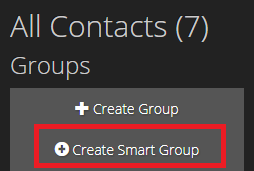
- Start adding conditional clauses to your Smart Group and explore the AND’s and OR’s clauses. When done, hit Save. But don’t forget to add a name to your Smart Group.
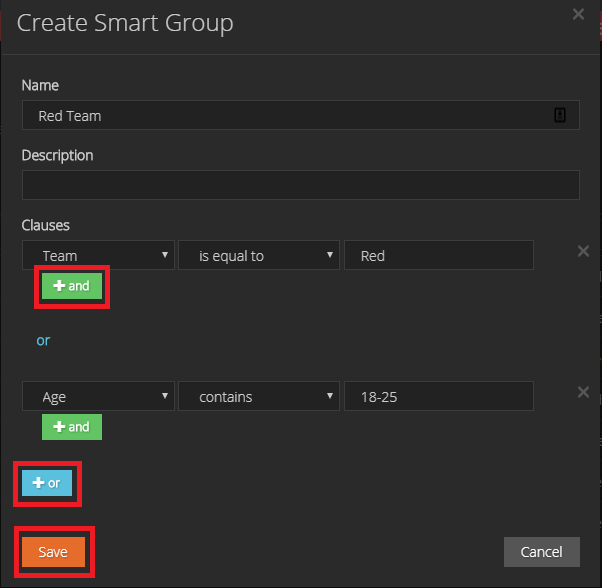
- Your new Smart Group will then be added to your list of groups on the left side of your screen.