Pipedrive CRM – SMS & IVR via Zapier & engageSPARK Integration
Send an SMS to every new person in your Pipedrive account through engageSPARK
STEP 1: Log in to Zapier
STEP 2: Choose Pipedrive as the Trigger App

STEP 3: Select “New Person” as the Trigger

STEP 4: Connect your Pipedrive Account and make sure there is one person recently added to your account
STEP 5: Test the Trigger Step. Click “View your person” if you want to check the right contact is being pulled out from Pipedrive.

STEP 5: Choose “engageSPARK” as the Action App.

STEP 6: Choose “Subscribe contact” as the Action
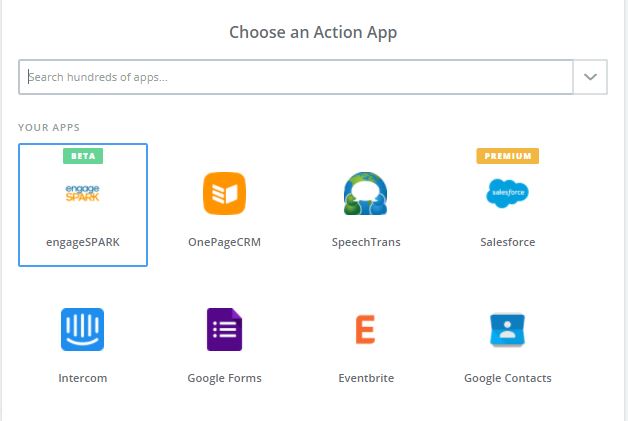
STEP 7: Connect to you engageSPARK account. To learn how to CLICK HERE.
STEP 8: Fill out the template
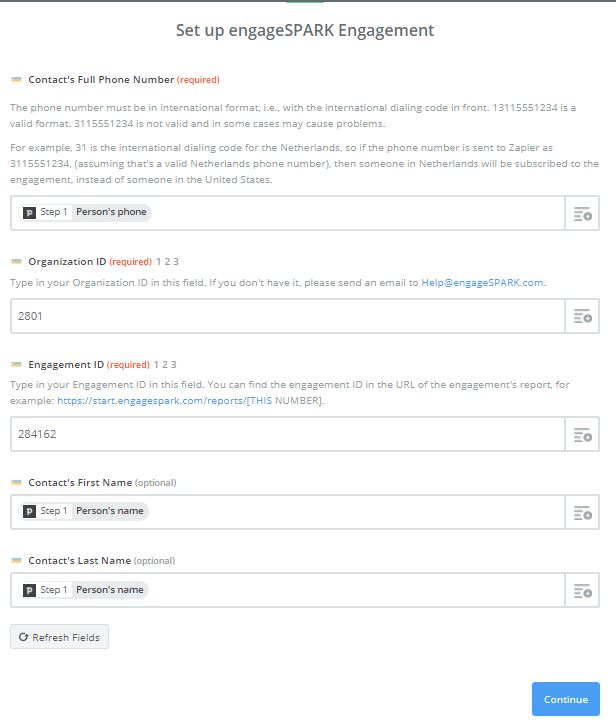
For the phone number, make sure it is in International Format.
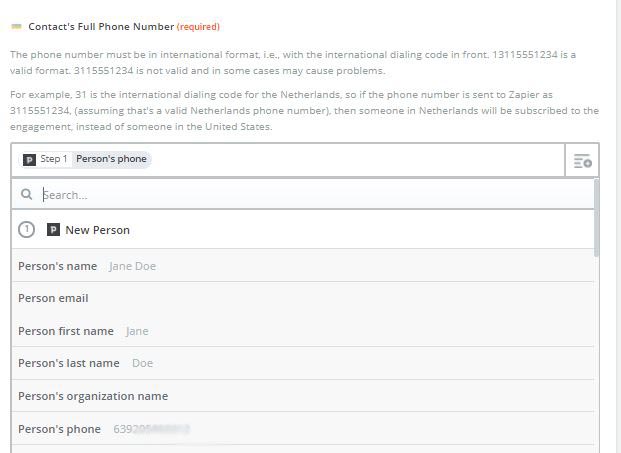
for ORG ID, you can find it Here.
for Engagement ID, click on the number in the URL of your engagement.
![]()
for First Name and Last name, just click on the dropdown icon to pull out from Pipedrive.
STEP 9: Test the step and hit Finish.
You can now Turn on your zap and send an SMS automatically to every new Pipedrive contact!

